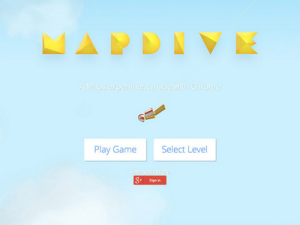As students we have all faced the prospect of sitting down and preparing oneself for a serious evening of productive revision, only to be led astray by a tweet, Facebook notification, text message or whatever. In this constantly connected world we are always plugged in to our digital feeds so much so that we don’t realise know it until we are forced to disconnect from it in some manner to get some actual work done.
I don’t know about you but I’ve long since given up on trying to disconnect, there is no way im able to turn my phone off. I just can’t! Instead I’ve leveraged useful tools on the digital platform to aid me in my productivity. Since It’s rather difficult for me to pry my hands away from by phone/tablet , I thought it would be good to turn this dependence on technology into a force for good which is why im sharing my favourite apps for productivity with you. Contrary to the title this isn’t just for students, however since I am a student myself I thought it would make sense to reach out to those in a similar position as myself. Without further ado here it is.
Warning not every app is available on all the operating systems so don’t be mad at me ! : (
Top Apps for Student Productivity
Any do
Any do is a simple yet very effective task list app, it allows you to note down your tasks and assign a set time period that you aim to complete them within. It categorises tasks using 4 simple headings ‘Today’ , ‘Tomorrow’ ,’Upcoming’ and ‘Someday’. When you’ve finished a task you simply swipe from left to right on the task and any do draws a rather realistic line across the task to mark it as completed. To undo it simply swipe from right to left. (note: the app has no way if knowing you’ve actually completed your tasks so you’ll have to be honest with yourself here….
It also features the ability to receive notifications when your task(s) are due for completion, I think this is great as It often reminds me of things that I’ve forgotten I’ve even noted down.
Another feature of note is its seamless cloud sync between devices, so you can take any do with you on your smartphone, tablet and web browser (I”ve only used it with chrome apps)
It you use it properly then you’ll be amazed at how much you can get done through using this app.
Google keep
Google keep is a note taking app that allows you to ‘keep’ whatever pops into your mind…… its really simple to use, you just note down whatever on you want in text form. It displays your notes in sticky note type fashion and it also allows you to add images and voice recordings to your notes to provide greater context to whatever your babbling on about.
Did I mention you can add colours to your notes….(yay colours) , if Google weren’t spoiling you enough , like everything else googly it syncs seamlessly across all your devices. Watcha waiting on? get downloading!!!!!!
(Note: the iOS app is a fan made one only, so might have some bugs)
Evernote
Evernote has the same basic principle as most note taking apps, however its superior to them all as no other app is as comprehensive as Evernote in terms of total features. I’ll pick out the ones most useful to me as a student. One of them is the ability to organise your notes into categories called ‘notebooks’.
This is very useful for me as I often categorise my notes for my different modules as a student into different modules , as a business student its ‘accounting & finance’ , economics, etc. In addition to this , it also allows you to record audio and take pictures.
I find this feature rather useful in lectures as I often pop my phone on the lecturer’s table and set it to record, the audio quality will depend on whether you have a mobile lecturer or not (geddit?….ha……no? okay, basically if your lecturer walks around a lot your screwed) and whether there is incessant coughing in the background, thankfully my course mates have long since recovered from the dreaded freshers flu so, generally the audio is very clear when played back.
This can again be organised into folders to accompany your notes on whatever subject your recording about.
Cloud Storage apps (e.g. Dropbox, box, drive)
Dropbox
In the words of my favourite lecturer at uni “I AM ABSOLUTELY EVANGELICAL ABOUT ” Dropbox, or any cloud storage platform for that matter.
The number one reason why every student in the world with access to internet should use Dropbox (or any other cloud storage) is that fact that you will no longer suffer many perilous mini heart attacks when you realise you cannot find your USB.
For me Dropbox was the first storage platform I came across so I’ve been a proper Dropbox aficionado since coming across it, ask my classmates I’ve signed up about 6 people so far ( and gained about 3gb extra storage space in doing so) for the purpose of group collaboration when doing group work.
The main feature I think that is particularly useful for students is the fact it allows ‘shared folders’ to be accessed by several parties, in other words your mates can all access the shared folder to upload , download and edit work.
Its great if you cant meet up but have work to submit. and the best bit? NO MORE EMAILS WITH EXCLAMATION MARKS ABOUT HOW THIS VERSION OF THE GROUP ASSIGNMENT IS THE FINAL FINAL VERSION (3) !!!!!!! xxxx
Quick Office
Quick office is awesome for the following reasons:
* Its free, as a student it cant get any better than that
* It work a treat, offering the ability to create and edit word documents, presentations and excel spreadsheets
* Did I mention its free?
* When you sign up with your Google drive account it gives you a whopping 15 GB of FREE storage
*Its FREEEEEEEEEEEEEEEE
* You can access you files on Google drive ,
That’s all I can muster up the effort to say at this stage , if you haven’t downloaded it by now I’m SMH (Shaking my head) as we speak
Airdroid
For those of you android users well jell of ios users seamless ability to send and receive texts using their Macs, behold the best you can hope for at this stage. I present unto thee Airdroid, its a really cool wireless device manager that lets you do a number of cool things including managing music, files and apps, locating your phone and texting using the on-line interface.
Swiftkey
Swiftkey is by far the best keyboard on the Play store , its the fastest most comprehensive keyboard you’ll ever come across. It learns how you type using an algorithm that none of us normal folk can understand to deliver personalised text predictions as you type.
It also includes ‘flow’ the continuous input feature enabling you to swipe from letter to letter and write a sentence without your finger leaving your grubby screen. Perfect for snap-chatting your friends in lectures ! …err I mean getting down those notes
p.s right now im using the beta version as it has some neat features not quite ready for full release yet, if you want in on it use the swiftkey beta
If the idea of something secret like a beta test scares you then be prepared to shell out the almighty sum of £1.50 , hefty? call it an investment
Cloud Print
Pressed for time ? every student decided to go to the library at the same time as you ? no computer? need to print ? no problem.
Google cloud print has got you covered, with this neat app you can print of your mobile device very easily. it requires a little setting up via chrome , once you add your printer to your account your all set. you’ll be able to send your files to a cloud printer near you using the app.
Print job done ! Now guffaw as you watch final year students engaging in the student computer ‘hunger games’.